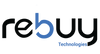تعتبر الأقراص الصلبة الثابتة (SSD) و (NVMe) و M.2 جميعها تستخدم في تخزين البيانات في الحاسبات الحديثة. في هذه المقالة ، سنقارن بين الأنواع الثلاثة ونوضح الاختلافات بينها.
SSD:
ديسك SSD يعد خيارًا شائعًا لمن يرغب في الترقية من الأقراص الصلبة التقليدية (HDD). تستخدم أقراص SSD ذاكرة فلاش NAND لتخزين البيانات ولا تحتوي على أجزاء متحركة ميكانيكية. مما يجعلها أسرع وأكثر موثوقية وأكثر كفاءة من حيث الطاقة من الأقراص الصلبة. ومع ذلك ، فإن السرعة القصوى لأقراص SSD محدودة بحوالي 600 ميجابايت / ثانية بسبب واصلة SATA.
NVMe:
هارد NVMe يعد أحدث من SSD ويستفيد من السرعات العالية لكروت PCIe (Peripheral Component Interconnect Express) حيث يمكنها أن تصل للمعالج مباشرة (CPU) . وهذا يوفر سرعات قراءة وكتابة تصل إلى أكثر من 7 جيجابايت / ثانية.
M.2:
M.2 هي منفذ مستطيل صغير في اللوحة الأم مباشرة( Motherboard) تستخدم لكل من هارد SSD و NVMe. يتميز هارد M.2 بأنه صغير الحجم وخفيف الوزن ولا يحتاج كابل للتركيب. كما أنه قادر على سرعات قراءة وكتابة أسرع من الأقراص SSD التقليدية بسبب استخدامها لكروت PCIe.
الخلاصة:
تعد أقراص SSD خيارًا جيدًا لمن يرغب في الترقية من الأقراص الصلبة التقليدية ، في حين تعد NVMe مثالية للمستخدمين الذين يحتاجون إلى سرعات قراءة وكتابة أسرع. تتميز أقراص M.2 بحجمها الصغير وقدرتها على الاستفادة من سرعات كروت PCIe . في النهاية ، سيتوقف نوع القرص المناسب على حسب الاحتياج والسعر وكذلك المنافذ المتوفرة في اللوحة الأم